OneMesh™
Flexibly Create a Whole-Home Wi-Fi
Without replacing your existing devices or buying a whole new Wi-Fi ecosystem, OneMesh™ helps you create a more flexible and cost-effective network that covers your entire home with TP-Link’s OneMesh™ products.
Why OneMesh™
-
Can’t get Wi-Fi in your
bedroom? -
Lose connection while
walking around the house? -
Tired of complicated Wi-Fi setup or management?
-
Hesitate to replace your existing Wi-Fi with a costly new mesh set?
-
Traditional Router with Extender
-
OneMesh™ Router + Range Extender
Stays Fast, Always
OneMesh™ keeps your network running at the top-speed by intelligently choosing the fastest connection path for your data.
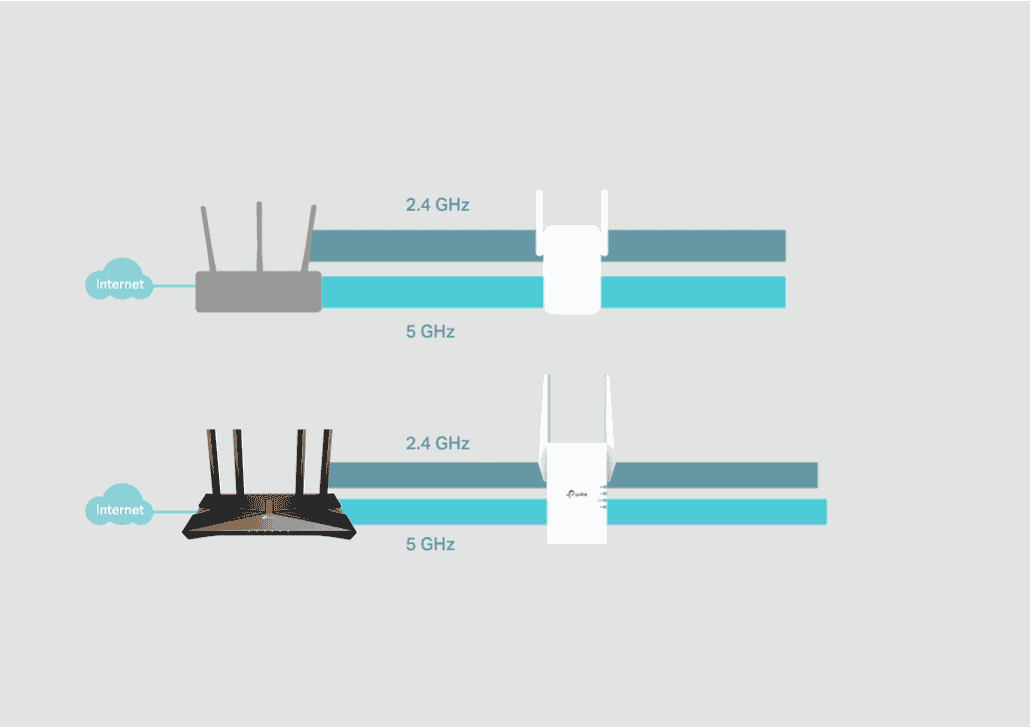
Easy Centralized Management
Manage your whole-home Wi-Fi simply by managing the central node via the Tether app or Web UI. Easily adjust and customize wireless settings, including network name, password and so on for your entire Wi-Fi network.
 Control Center
Control Center
Set Up a Mesh Network with Your Existing Router
If you already have a OneMesh™ router, for example, Archer AX20, all you have to do is…
- Confirm that your existing TP-Link router’s firmware is up-to-date.
- Connect one or more OneMesh™ repeaters to your existing router.
- Start to enjoy the Mesh network.
OneMesh™ is Coming to More TP-Link Products
OneMesh™ is coming to more TP-Link SOHO products with a simple firmware update. Enjoy more options for customizing your whole-home Wi-Fi. Get ready to enjoy seamless coverage and the fastest possible speeds throughout your home.
Q&A
Q1: What is the relationship between OneMesh™ and TP-Link Mesh?
A1: OneMesh™ is a trademark for all OneMesh™ products, while TP-Link Mesh is a mesh technology from TP-Link. OneMesh™ network works based on TP-Link Mesh Technology.
Q2: How to set up a mesh network when there are more than two repeaters joining into the network?
A2: Generally we suggest connecting all the repeaters to the router for better performance. Customers can also connect one repeater to another repeater which already gets connected to the router, however we don’t recommend you to add more than two repeaters to one single link chain in consideration of the Wi-Fi quality.