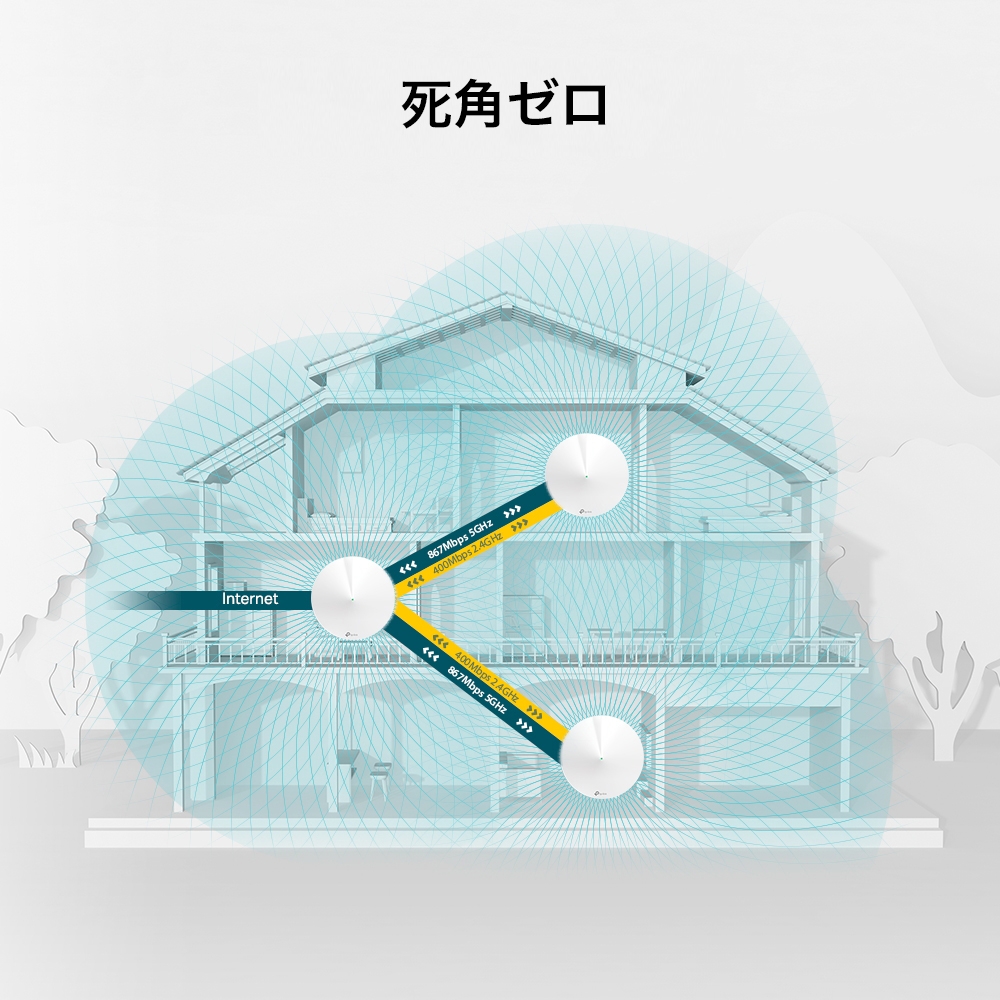Deco M5
人気AC1300 メッシュWi-Fiユニット
- Decoは複数台のDecoユニットを組み合わせて家中にWi-Fiを届ける事ができる為、Wi-Fiが届かないとお困りの方には最適な選択肢です。
- 複数のDecoユニットが2.4GHzと5GHを一つのSSIDをまとめてを使用します、高度なメッシュ機能によりデバイスが接続先をスムーズに選択・切替が可能なので可能な限り高速な接続を常に維持し続けます。
- Deco M5 3パックの場合最大510㎡、2パックの場合は最大350㎡のWi-Fi範囲をカバー可能で、それでも足りなければ最大10台までDecoユニットの追加が可能です。
- Deco M5 はプロバイダーを問わず利用可能で合計で最大1267Mbpsの高速で安定したWi-Fiをお届けします。
- Decoのバンドステアリング機能により100台以上のデバイスが接続されていても安定した通信が可能です。
- TP-Link HomeCareTMアンチウイルス・保護者による制限・QoS機能を備えておりセキュリティ対策の難しいIoT機器なども保護が可能です。
- 設定はスマートフォンアプリ「Deco」からのみ可能で、Bluetoothによる初期設定やクラウドアカウントの利用で非常にかんたんで便利に操作が可能です。
- 他のDecoモデルと混在可能
Wi-Fiをすべての部屋に
メッシュWi-Fiユニット
AC1300 デュアルバンド Wi-Fi システム
Deco M5
最大で約510㎡ (3パック) / 350㎡(2パック)もの範囲をカバーできるDecoは、
家中に強力なWi-Fiを届ける最も確実な選択肢です。
複数台利用の場合も初期設定はアプリ「Deco」からかんたんに可能です。
- かつてないWi-Fiの範囲
- 接続可能台数は100台以上
- 高速の11ac規格対応
Wi-Fiをすべての部屋に
1台のルーターで全ての場所までWi-Fiを行き渡らせるのではなく、
Decoは複数のユニットを組み合わせて使用するので、今まで届かなかったところや繋がりが悪かった場所でも安定して利用できます。
2~3台でも足りなければ最大10台まで追加も可能です。
サクサク進めましょう
インターネットを通じて高画質の動画やファイルのやり取りをする機会がどんどん増えてきており、このようなアクティビティを行う端末が増えれば増えるほど待機時間は増えてしまいます。従来規格の3倍高速な11acのWi-Fiを使用しているDecoは100台以上の端末が接続されていても軽快に動作をします。
シームレス ローミング
Decoは複数台で連携して1つの広大なWi-Fiネットワークを形成し、その中でDecoは各スマートフォンやタブレットを最も速度の出るDecoに自動的に接続をします。移動しながら動画やビデオ通話をしていてもDecoは接続先の切替をシームレスに行うので通信が止まる心配はありません。
-
DecoのWi-Fi
Deco M5
-
ルーターのWi-Fi 中継器のWi-Fi 1 中継器のWi-Fi 2
ルーター + 中継器
設定はとてもかんたんです
箱を開けたらアプリをダウンロードしましょう、あとはアプリがやり方を教えてくれるのでそれに従えば数分で完了です。
 Decoをモデムにつなげて電源を入れます
Decoをモデムにつなげて電源を入れます Decoアプリをダウンロードして起動しましょう
Decoアプリをダウンロードして起動しましょう 画面の指示に従って初期設定をしましょう
画面の指示に従って初期設定をしましょう
TP-Link HomeCareTM
TP-Link HomeCareTM はTrend MicroTMのデータベースを基にネットワーク内の機器をサイバー攻撃などから保護します。
また保護者による制限機能も同様にデータベースを使用し、httpsの普及で制限が効かなくなったサイトもブロックをかけることが可能となり、家族のメンバーそれぞれにプロファイルを設定して保護することが可能になりました。
-
保護者による制限
好ましくないコンテンツのブロックや
利用時間制限 -
アンチウイルス
Decoにつながっているすべての機器を
サイバー攻撃から保護 -
QoS
特定のデバイスやアプリケーションの
優先させて通信
お家のカタチは選びません
-
複数世帯住宅
-
一戸建て
-
アパートメント
Decoの評価
- C|NET
- PCMAG.COM
What is Mesh WiFi?
A Guide to Whole Home Mesh WiFi in 2021
Learn everything you know about a mesh WiFi network
For many years mesh WiFi was used exclusively in areas such as businesses bases where secure networks were critical. Recently mesh WiFi entered the consumer market, providing consumers access to a secure high speed and long range WiFi network.
In this post, we’ll be explaining what mesh WiFi is, who it’s for, and some great options to get you started.
What is Mesh WiFi?
Mesh WiFi is a whole home WiFi system built to eliminate dead zones and to provide uninterrupted WiFi throughout your home.
Mesh systems enables devices in your network to have faster speeds, greater coverage, and a more reliable connection. While traditional routers broadcast WiFi from a single point, mesh WiFi systems have multiple access points.
When one unit links to the modem, that unit becomes the main hub. The other units (called “nodes”) will capture and rebroadcast the router’s signal. The result is an efficient wireless network that provides a strong signal no matter where you are.
Who needs Mesh WiFi?
Mesh WiFi is built for people who live in homes with weak or incomplete WiFi coverage as well as people who want an uncomplicated easy to set up WiFi System.
Because traditional routers have a limited range; they are often unable to fully cover multi story or large homes. If you live in a home that’s 3,000 sq. ft., has two stories or more, interior brick walls, or an unusual layout, then you would benefit from a mesh WiFi router.
Mesh WiFi also represents a great option for people who are interested in a powerful WiFi system but don’t want to deal with the complicated setup and configuration that most regular routers come with.
Since mesh operates on a single network, mesh WiFi is also a great option for people who own range extenders and don’t want to switch between networks as they move upstairs or downstairs.
What are the Benefits of Mesh WiFi?
Traditional routers come with a limited range. While adding a range extender can help with this issue, range extenders sacrifice speed for connectivity. Mesh WiFi gives you the best of both worlds – so you can experience both powerful speeds and long-range connectivity.
One Network for Your Entire Home
With a Mesh WiFi router, you can skip signing into a new network every time you go upstairs and stay connected to a single sturdy network no matter where you are. Mesh technology is smart and intuitive, letting you stay online even if one of your mesh nodes fails.
Stable Long Range Connectivity
With a mesh router, you can get a powerful and stable connection no matter where you are in your home. Because each mesh node piggybacks off the other nodes signal, you can get powerful WiFi whether you’re at the top of the stairs or the bottom of the basement.
Easy Setup and Management
Most mesh routers on the market today come with easy network setup and management, allowing you to toggle network settings, check speeds, and enact parental controls.
Control Your Smart Home
Some mesh routers like the TP-Link Deco M9 Plus are so advanced that they function as a WiFi router and a smart hub, connecting your Zigbee, Bluetooth and WiFi devices and enabling you to manage all your smart devices through the Deco app.
How does Mesh WiFi Work?
Mesh WiFi works by using two or more mesh WiFi devices or “nodes” to create a mesh WiFi network.
One node is connected to an internet modem, while the rest can be placed throughout your home to create a powerful wireless network. Unlike traditional routers, these nodes are all part of the same network and share the same SSID and password. This makes setting and scaling up your mesh network as easy as adding another node.
These nodes are important in efficiently delivering WiFi, as each node serves as a “daisy chain” for other nodes in the system. Even nodes that are furthest from the router can still deliver a strong signal. Nodes
communicate with one another in order to determine the fastest band for your devices, and to reroute traffic in the event that one node fails.
What’s the difference between Mesh WiFi and a Range Extender?
While mesh WiFi and Range extenders might appear to have the same functionality, there are some key differences.
Mesh WiFi devices comes with roaming protocols (to keep you on the same network) and mesh technologies such as self-healing and adaptive routing to keep your network stable.
Range extenders require you to sign on to a new network manually in order to maintain a strong connection once you’re far enough away from your router.
Most range extenders are set up under different networks; but with mesh networks there are no other networks to worry about. While each mesh node essentially functions as its own router, range extenders are merely duplicating the routers original signal.
Mesh WiFi is faster and more efficient at delivering a WiFi signal than a range extender.
Side note: While our Deco M3 (3-pack) uses mesh satellites that look similar to range extenders, the two are not interchangeable. These mesh satellite units use similar technology and logic to create a powerful mesh WiFi system that range extenders cannot.
Mesh WiFi Features
One Name. One Password
Mesh WiFi allows you to sign into your network with just one network name and one password to receive seamless WiFi throughout your home.
Seamless Roaming
Seamless roaming allows you to stay connected to your network no matter where you go in your home. Switching from one mesh node to another is so smooth that it’s unnoticeable even when you’re streaming.
Adaptive Routing
Mesh WiFi routers use adaptive routing to automatically choose the best configuration and band for your data, so that you’re always getting the fastest possible speeds.
Self-Healing
In the event that one of your mesh WiFi nodes goes down, your Mesh WiFi network will automatically reroute data to make sure you stay online.
Conclusion
Since its launch, mesh WiFi has grown quickly and been enthusiastically embraced by the general population for its convenience, ease of use, and easy set up. You can click the TP-Link Mesh product list to see all deco mesh routers.
Common Questions regarding Mesh WiFi
Do I have to purchase a new router to get mesh WiFi?
No you don’t! You can upgrade your existing compatible TP-Link router to OneMesh via a free firmware update, and pair with a compatible mesh extender or powerline extender to receive mesh WiFi.
You can click the compatible TP-Link router list to see all applicable models.
Will Mesh WiFi work if I have brick, stucco, or concrete walls in my house?
Yes! Mesh WiFi systems will work in houses with these conditions. However, most routers (including mesh WiFi) may experience some drop in connectivity due to environmental factors.
If you have overly thick walls, you might be better served by getting a powerline extender.
Does mesh WiFi work with my older devices?
Yes it does!
Where can I find mesh WiFi products?
Many solutions are on the market. You can find mesh networking products on Amazon, Walmart, Costco, Newegg and other placed where electronics are sold.
Does TP-Link sell any mesh WiFi products?
Yes we do! You can click the TP-Link Mesh product list to see all deco mesh routers.
Our most popular Mesh WiFi products is our Deco series. With our Deco routers, you can set up your network in minutes, easily manage your network settings through the app, get seamless coverage throughout your home, plus all the benefits above.
Deco Mesh WiFi vs Google WiFi
With over two decades in global networking, we know what it takes to make great WiFi. Which is why it’s no surprise that Deco outperforms Google WiFi in both wireless range and speed.***
- First Floor
- Second Floor
- Coverage
- No coverage
| Room | Deco | Google WiFi |
|---|---|---|
| Living Room | 334.91 Mbps | 173.86 Mbps |
| Home Office | 1004.76 Mbps | 795.11 Mbps |
| Bedroom | 394.60 Mbps | 307.50 Mbps |
| Home Theater | 608.80 Mbps | 365.62 Mbps |
Deco Mesh WiFi Home Security
Hardware Security
Deco only gets better and more secure with automatic firmware updates, and its firewall only allows approved packets onto your devices.
Advanced Encryption
Deco automatically encrypts every wireless connection using WPA2-PSK, whether it’s between each Deco unit or between Deco units and your WiFi devices.
Real-Time Antivirus
Deco automatically protects every device from viruses, malware, ransomware. That includes devices that don’t normally have protection, like WiFi cameras and smart locks.
Content Filtering
Create profiles and filter content using preset or customized lists while Deco automatically blocks malicious websites using a continuously updated database.
アプリでかんたんに
Decoを操作!
iOSかAndroidを搭載したモバイル端末にDecoアプリをインストールすれば、ネットワークの初期設定・管理・監視がかんたんに行えます。
シンプルな操作画面
ソファの上だろうが仕事中だろうがDecoのWi-Fiはいつでもどこからでも簡単に管理ができます。
-
シンプルなダッシュボード
ネットワークの状況や接続中の端末などのチェックを直感的に行えます。
-
複数のDeco達も1つのアプリで
Decoアプリは、すべてのDecoネットワークとDecoのWi-Fiに接続されているすべてのデバイスを管理します。
-
接続中の端末もひと目でわかる
接続中の端末リストから、各端末のインターネットの一時停止・通信速度の確認・優先の有無やブロックが可能です。
-
すべての管理もアプリから
保護者による制限機能やWi-Fiの設定なども同様に
アプリから簡単に行えます。
保護者による制限機能
シンプルかつ直感的なアプリデザインなので、かんたんに子供たちを
インターネットの脅威から遠ざける事が出来ます。
-
家族それぞれのプロファイルを簡単に作成し、それぞれに時間制限とオンライン時間を設定します。デバイスにプロファイルを割り当てると、ルールは個々のデバイスや家族にも適用されます。
-
年齢に応じたセキュリティ フィルターのレベルをワンタッチで選択できます。
-
家族それぞれに、インターネットの利用時間制限を設定することができます。
-
子どもたちがどのようなサイトをどれだけ確認する事ができ、危険なウェブサイトを閲覧していないかをかんたんに確認が可能です。
-
食事中や家族団らんの時間は、ワンタップで家族全員のインターネットを一時停止する事が出来ます。
多彩な機能を備えた直感的なアプリ
利用状況の月間レポート
セキュリティ上の脅威・ブロックしたコンテンツ・利用状況などの包括的な月間のレポートを作成・報告をします。
便利な自動化
オートメーション化と音声コントロールで生活をぐっと便利にします。
*現在はDeco M9 Plusのみ対応です。
様々なショートカット
スマートフォンやタブレットからワンタップで柔軟に操作が出来ます。
*現在はDeco M9 Plusのみ対応です。
ネットワークを保護
内蔵のアンチウイルスソフトが悪意のあるウェブサイトからあなたを遠ざけ、安全なオンラインショッピングを提供します。
*現在はDeco M9 Plus、Deco M5のみ対応です。
特定のデバイスを優先
特定のデバイスを常に、もしくは特定の時間優先して高速で通信させます。
特定のアプリケーションを優先
一番好きなアクティビティを優先させることが可能です。
*現在はDeco M9 Plus、Deco M5のみ対応です。
お客さんにWi-Fiを開放
ゲスト用のWi-Fiネットワークを作成し、かんたんに共有が出来ます。
回線のスピードをテスト
スピードテスト機能を利用することで契約している回線の速度に異常がないかを確認ができます
また、各デバイスが現在どれだけの送受信をしているかも確認ができます。
| ワイヤレス | |
|---|---|
| 規格 | Wi-Fi 5 IEEE 802.11ac/n/a(5GHz) IEEE 802.11n/b/g(2.4GHz) |
| Wi-Fi速度 | AC1300 5GHz:867Mbps(802.11ac) 2.4GHz:400Mbps(802.11n) |
| Wi-Fi範囲 | 3~5LDK(3パック) TP-Linkメッシュテクノロジー Deco同士をLANケーブルで有線接続して、より安定したネットワークを構築することも可能です(Ethernet backhaul) 内蔵アンテナ×4 複数のアンテナが信号を増幅させより多くの方向と広いエリアをカバーします ビームフォーミング クライアントに無線信号を集中させWiFi範囲を拡大します |
| Wi-Fi性能 | 標準(Medium) デュアルバンド 最適なパフォーマンスを得るためにデバイスを異なる帯域へ割り当てます 4×4 MU-MIMO 複数のMU-MIMO対応クライアントと同時に通信します |
| 動作モード | ルーターモード ブリッジモード |
| ハードウェア | |
|---|---|
| プロセッサー | Qualcomm 717 MHzクアッドコアCPU |
| 有線ポート | ギガビットポート×2(各Decoユニット) *WAN/LAN自動判別 |
| ボタン | リセットボタン |
| セキュリティ | |
|---|---|
| Wi-Fi暗号化 | WPA-Personal WPA2-Personal |
| ネットワークセキュリティ | SPIファイアウォール アクセスコントロール HomeCare™ アンチウイルス 悪意あるサイトのチェック ポート侵入防止 感染デバイスの隔離 通知およびログ |
| ゲストネットワーク | 5 GHzゲストネットワーク×1 2.4 GHzゲストネットワーク×1 |
| ソフトウェア | |
|---|---|
| サービスキット | HomeCare™ 詳細はこちら> |
| 保護者による制限 | HomeCare™ 保護者による制限 プロファイル作成 コンテンツフィルタリング URLフィルタリング 利用時間制限 スケジュール設定(就寝時間) ログの確認 使用量モニタリング 月間レポート |
| WANタイプ | 動的IP 静的IP PPPoE PPTP L2TP |
| QoS | HomeCare™ QoS デバイスごとのQoS アプリケーションごとのQoS |
| クラウドサービス | OTAファームウェアアップグレード TP-Link ID DDNS |
| NAT転送 | ポート転送 UPnP |
| IPTV | IGMPプロキシ IGMPスヌーピング ブリッジ タグVLAN |
| DHCP | アドレス予約 DHCPクライアントリスト サーバー |
| DDNS | TP-Link |
| 管理 | Decoアプリ |
| フィジカル | |
|---|---|
| 寸法 (W×D×H) | 120 × 120 × 38 mm |
| パッケージ内容 | Deco M5(3パック) Deco M5ユニット×3 RJ45 LANケーブル×1 電源アダプター×3 かんたん設定ガイド×1 Deco M5(2パック) Deco M5ユニット×2 RJ45 LANケーブル×1 電源アダプター×2 かんたん設定ガイド×1 Deco M5(1パック) Deco M5ユニット×1 RJ45 LANケーブル×1 電源アダプター×1 かんたん設定ガイド×1 |
| その他 | |
|---|---|
| システム要件 | Android 4.4以降 iOS 9.0以降 |
| 認証 | CE, FCC, IC, NCC, BSMI, IDA, RCM, JPA, JRF, VCCI, KC, RoHS |
| 動作環境 | 動作温度: 0℃~40℃ (32℉ ~104℉) 保存温度: -40℃~70℃ (-40℉ ~158℉) 動作湿度: 10%~90% 結露を避けてください 保存湿度: 5%~90% 結露を避けてください |
| テストデータ | |
|---|---|
| Wi-Fi送信電力 | CE: <20 dBm (2.4 GHz) <23 dBm (5 GHz) FCC: <30 dBm |
- レビュー
-
-
マンションや一戸建てに住んでいて、「部屋によってWi-Fiが弱くなる」「つながりにくい部屋がある」と感じている人は多いだろう
-
無線LANルーターと言えば、初心者には設定が難しいものだというイメージを持っている人も多いかもしれない。昔のようにまず有線LANで接続し、このIPアドレスへアクセスして……という煩雑な製品は減ったものの、結局マニュアルとにらめっこしなくてはならない場合もあるだろう。だからこそ、TP-Linkの無線LANルーター 『Deco M5』を触ったときは心底驚いた。「なに、この手軽さは」と思わず口に出してしまったほどだ。
-
家にWi-Fi環境を作るために必要なルーター。
一般的なルーターは、縦長の長方形で(物によってはアンテナが生えていて…)、いかにも『わたしがルーターです』というような佇まいをしていませんでしょうか。
ルーターといえば見た目よりも性能と思っている方にご紹介したいのがこの「Deco M5」なんです! -
ブリッジモードならdeco M5、ルーターモードならお好みで
-
- アワード
-
-
 1000人のガジェット好き読者と編集部が選んだ、買って失敗しない製品「週刊アスキー2019冬の超お買い物特大号」にて、 1000人のガジェット好き読者と編集部が選んだ、買って失敗しない製品として、 メッシュWi-FiシステムDeco M5が特別賞を受賞いたしました!2018, Japan
1000人のガジェット好き読者と編集部が選んだ、買って失敗しない製品「週刊アスキー2019冬の超お買い物特大号」にて、 1000人のガジェット好き読者と編集部が選んだ、買って失敗しない製品として、 メッシュWi-FiシステムDeco M5が特別賞を受賞いたしました!2018, Japan
-



(JP)_2.0-319x241x105mm-7022505795_normal_1530070661334z.jpg)






(JP)_2.0-319x241x105mm-7022505795_thumb_1530070661334e.jpg)






(JP)_2.0-319x241x105mm-7022505795_large_1530070661334i.jpg)