How to find the firmware version of my TP-Link device?
Log into the web page
Step 1
Turn over the device, you can see a label at the back of the devices of TP-Link, and note down the LAN IP address, Username and Password. Here we take TD-W8961ND as example, the LAN IP is 192.168.1.1.

Step 2
Open your web browser and enter the LAN IP address in the address bar, then press "Enter". We could use IE, Firefox, chrome and safari and so on. Here we take IE as example.
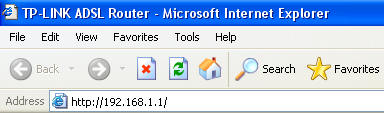
Step 3
Enter the username and password of your device. The default Username and Password are both admin.
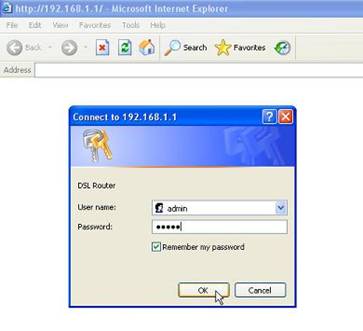
Step 4
Usually, on the web-based Utility (Management Page), you can find the firmware information.
If you don’t know how to login the management page, please check here.
How to log into Wireless Accss Point or wireless range extender
How to log into Wireless Access Point? (another case)
How to log into DSL modem & router
New UI Prodocts: on the bottom
Example: we take Archer C9 as an example.
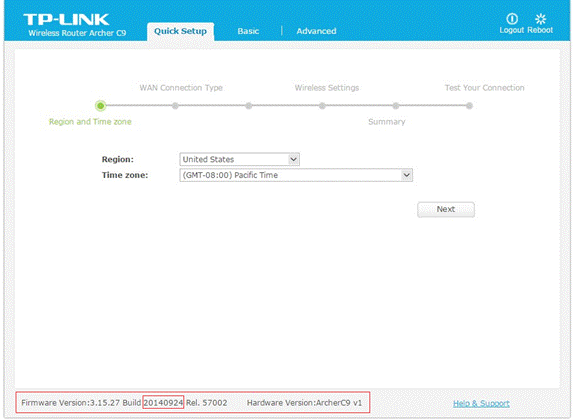
Classic UI Products: Status Page/Device Info Page
Example 1: we take TL-WDR3500 as an example.
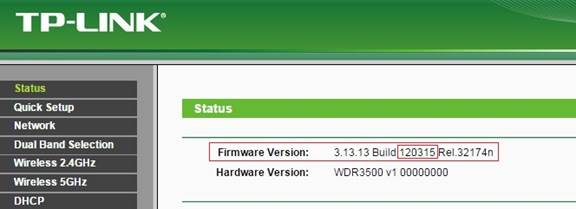
Example 2: we take TD-W8960N as an example.
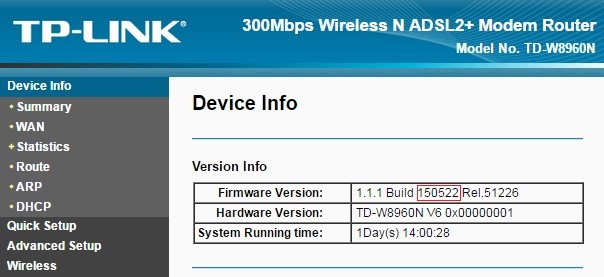
Example 3: we take NC200 as an example.
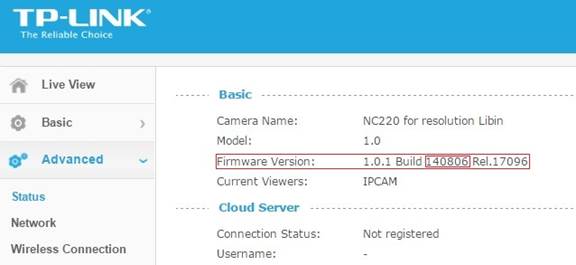
여러분의 의견은 사이트 개선을 위해 소중하게 사용됩니다.