TL-WA854RE
300Mbps Wi-Fi Range Extender
- Range Extender mode boosts wireless signal to previously unreachable or hard-to-wire areas flawlessly
- Miniature size and wall-mounted design make it easy to deploy and move flexibly
- Easily expand wireless coverage at a push of Range Extender button
- Tether App allows easy access and management using any mobile device
- LED Control function includes a Night Mode for peaceful sleep
What This Product Does
TP-LINK's TL-WA854RE is designed to conveniently extend the coverage and improve the signal strength of an existing wireless network to eliminate “dead zones”. With 300Mbps wireless N speeds, Range Extender button, miniature size and wall mounting design, extending a wireless network has never been easier.
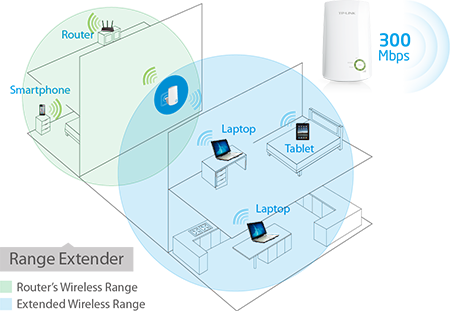
300Mbps Range Extender
The TL-WA854RE is designed to conveniently extend the coverage and improve the signal strength of an existing wireless network to eliminate “dead zones”, help users maintain an existing wireless network and vastly improve the network’s coverage. With 300Mbps wireless 802.11n speeds, it is ideal for smooth HD video, music streaming and online gaming.

Flexible Deployment
The device's miniature size and wall-mounted design make it easy to deploy and move flexibly. What's more, the TL-WA854RE's profile function remembers previously paired wireless networks, meaning there is no need to reset the device when changing the paired router.
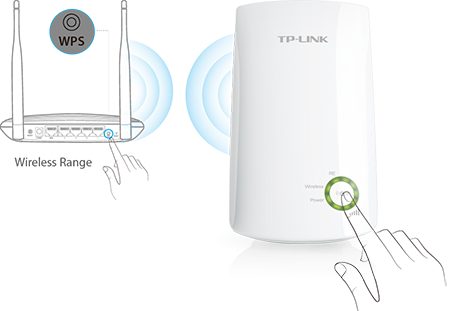
Plug and Play
With no new wires or cables, within range of their existing wireless network, users can easily extend wireless coverage at a push of the WPS button on their router followed by the Range Extender button on the TL-WA854RE or vice versa. An additional push of the pair button can quickly establish an encrypted connection with client devices.
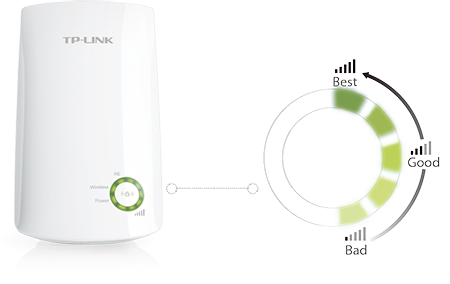
Smart Signal Indicator Light
5 signal lights represent the current signal strength that TL-WA854RE receives from existing router, which can help to find the right location to place the range extender so that the TL-WA854RE can achieve the best possible range and performance of the network.
Universal Compatibility
Works seamlessly with all 802.11 n/g/b wireless devices. It is also compatible with the latest Windows 8 operating system.
| HARDWARE FEATURES | |
|---|---|
| Button | WPS Button, Reset Button |
| Power Consumption | 3.3W |
| Dimensions ( W x D x H ) | 65.8 × 75.2 × 110mm |
| Antenna | 2 Internal Antennas |
| HARDWARE | |
|---|---|
| Buttons | · Button: WPS Button, Reset Button |
| WIRELESS FEATURES | |
|---|---|
| Wireless Standards | IEEE 802.11b/g/n |
| Frequency | 2.4GHz |
| Signal Rate | 300Mbps at 2.4GHz |
| Reception Sensitivity | 2.4GHz:11g 54Mbps: -80dBm, 11n HT20 MCS7: -79dBm11n HT40 MCS7: -76dBm |
| Transmit Power | CE: <15dBm |
| Wireless Functions | Enable/Disable Wireless Radio, PowerSchedule |
| Wireless Security | 64/128-bit WEP, WPA/WPA2-PSKencryptions |
| OTHERS | |
|---|---|
| Certification | CE, RoHS |
| Package Contents | 300Mbps Wi-Fi Range Extender TL-WA854REQuick Installation Guide |
| System Requirements | Microsoft Windows 98SE, NT, 2000, XP, Vista™ orWindows 7, 8, 8.1, 10, MAC OS, NetWare, UNIX or LinuxInternet Explorer 11, Firefox 12.0, Chrome 20.0, Safari4.0, or other Java-enabled browser |
† Maximum wireless signal rates are the physical rates derived from IEEE Standard 802.11 specifications. Range, coverage, and the maximum number of connected devices are based on test results under normal usage conditions. Actual wireless data throughput, wireless coverage, and number of connected devices are not guaranteed and will vary as a result of 1) environmental factors, including building materials, physical objects, and obstacles, 2) network conditions, including local interference, volume and density of traffic, product location, network complexity, and network overhead, and 3) client limitations, including rated performance, location, connection quality, and client condition.
3.0_F_normal_1553648743474w.jpg)
3.0_L1_normal_1553648754284q.jpg)
-3.0_package__normal_1553648766154k.jpg)
3.0-156.5x101.5x89-L-7022506259---副本_画板-1_normal_1553648776116o.jpg)
3.0_F_thumb_1553648743474s.jpg)
3.0_L1_thumb_1553648754284r.jpg)
-3.0_package__thumb_1553648766154n.jpg)
3.0-156.5x101.5x89-L-7022506259---副本_画板-1_thumb_1553648776116m.jpg)
3.0_F_large_1553648743474a.jpg)
3.0_L1_large_1553648754284w.jpg)
-3.0_package__large_1553648766154n.jpg)
3.0-156.5x101.5x89-L-7022506259---副本_画板-1_large_1553648776116h.jpg)