OC300
NewOmada Hardware Controller ตัวควบคุมแอคเซสพอยต์
- การจัดการแบบรวมศูนย์: จุดเชื่อมต่อ Omada สูงสุด 500 จุด, สวิตช์ JetStream 100 ตัว และเราเตอร์ Omada 100 ตัว
- การเข้าถึงระบบคลาวด์ฟรี: จัดการและตรวจสอบด้วยแอพ Omada หรือ Web UI จากทุกที่ทุกเวลา
- การจัดการในสถานที่: ตรวจสอบและจัดการอุปกรณ์ในเครื่องด้วยการรักษาความปลอดภัยและความเสถียรขั้นสูงสุด
- การออกแบบฮาร์ดแวร์ชั้นนำของอุตสาหกรรม: ชิปเซ็ตอันทรงพลัง เคสโลหะที่ทนทาน พอร์ต USB 3.0 สำหรับการสำรองข้อมูลอัตโนมัติ และพอร์ตกิกะบิตสองพอร์ต
- การตรวจสอบเครือข่ายที่ง่ายและชาญฉลาด: แดชบอร์ดที่ใช้งานง่ายทำให้ง่ายต่อการดูสถานะเครือข่ายแบบเรียลไทม์และการกระจายการรับส่งข้อมูล
- โทโพโลยีเครือข่ายแบบเรียลไทม์: ช่วยให้ผู้ดูแลระบบไอทีดูและแก้ไขปัญหาการเชื่อมต่อได้อย่างรวดเร็ว
- การบำรุงรักษาเครือข่ายที่ง่ายขึ้น: โปรแกรมจำลองแผนที่ความร้อน WiFi รายงานเครือข่ายที่มองเห็นได้ และการบำรุงรักษาเครือข่ายแบบกลุ่มและหลายไซต์
 Hardware Controller
Hardware Controller
A Professional Omada SDN Controller with No Need to Run a PC/Server
OC300

Centralized Management for
Access Points, Switches, and Routers
OC300, the professional on-premises hardware controller for the Omada Software Defined Networking (SDN) platform, provides 100% centralized management of Omada access points, JetStream switches, and Omada routers—all controlled from a single interface.
- Omada SDN Controller
- Centralized Management of up to 700 Devices and 15,000 Clients
- No PC/Server Needed
- Cloud Service With No License Fees
Hybrid Cloud for
Maximum Convenience
Featuring hybrid cloud technology, the Omada Hardware Controller OC300 allows you to remotely control the whole network wherever you are in the world with cloud access. Locally manage devices with the ultimate security and stability.
Industry-Leading Hardware Design
Equipped with an advanced design and the latest chipset, OC300 has enough processing power to support the massive management of your business network. Rackmount/desktop design benefits easier and flexible installation.
Easy and Intelligent Network Monitoring
The easy-to-use dashboard makes it easy to see your real-time network status; check network usage and traffic distribution; receive network condition logs, abnormal event warnings, and notifications; or even track key data for better business results. Network topology helps IT admins quickly see and troubleshoot connections at a glance.
Multiple Factors
Guarantee Easier
Network Maintenance
WiFi Heatmap SimulatorGenerate a Wi-Fi solution by simulating the wireless coverage effect of APs in the actual site. Determine the appropriate number and location of APs according to the coverage requirements. |
Visualizable Network Report for Conveniently SummaryHelp service providers easily report network service quality to their customers through reports. IT administrators also easily report network operation status through reports. Email Notification
Automated Periodic Report
|
Batch Management, Multi-Site Management, and Remote Firmware UpdatesImprove network maintenance without needing to configure on-site or manage devices one by one. Hardware Controller
|
Powerful SchedulingMaintain your network easily with more agile and effective processing. No manual tasks required. Backup Schedule
Reboot Schedule
Upgrade Schedule
Wi-Fi Schedule
PoE Schedule
Channel Adjustment Schedule
|
Greater Convenience with the Omada App
Remotely access and configure your whole network with a tap of your phone from anywhere in the world.
Choose the Right Controller that Fits Your Business
| Omada On-Premises Controller | Omada Cloud-Based Controller | |||
|---|---|---|---|---|
| Hardware Controller (OC300) |
Hardware Controller (OC200) |
Software Controller | ||
| Management Scale | Up to 500 Omada access points, 100 JetStream switches, and 100 Omada routers |
Up to 100 Omada access points, 20 JetStream switches, and 10 Omada routers |
<1,500 Devices* | Unlimited** |
| Usage Method | Connect to the intranet | Deploy to intranet servers or private clouds |
Log in and use | |
| Network Type | Small/Medium local network | Medium/Large network | Medium/Large multi-site network | |
| Pricing Model | Hardware costs | Free | Device license fee | |
| Cloud Access | √(Free) | √(Free) | √(Free) | √ |
| Auto Channel Selection and Power Adjustment |
- | - | - | √ |
| Zero-Touch Provisioning |
- | - | - | √ |
| Advanced Functions | Multi-Site Management, Multi-User Privilege Assignment, WiFi Heatmap Simulator, Network Summary Report, Abnormal Event Warnings and Notifications, Batch Configuration, Batch Firmware Upgrading, Captive Portal (Facebook WiFi, Voucher, SMS, etc.) |
|||
กรณีที่เกี่ยวข้อง
-
Many network technologies such as XGS-PON help Covid-19 Vaccine Center
Many network technologies such as XGS-PON help Covid-19 Vaccine Center
Many network technologies such as XGS-PON help Covid-19 Vaccine Center
Many network technologies such as XGS-PON help Covid-19 Vaccine Center
-
Many network technologies such as XGS-PON help Covid-19 Vaccine Center
Many network technologies such as XGS-PON help Covid-19 Vaccine Center
Many network technologies such as XGS-PON help Covid-19 Vaccine Center
Many network technologies such as XGS-PON help Covid-19 Vaccine Center
| HARDWARE FEATURES | |
|---|---|
| Interface | • 2× 10/100/1000 Mbps Ethernet Ports• 1× USB 3.0 Port |
| Power Supply | 100–240 V~50/60 Hz, 0.6 A |
| Dimensions | 11.6 × 7.1 × 1.7 in (294 × 180 × 44 mm) |
| MANAGEMENT | |
|---|---|
| Omada App | Yes |
| Centralized Management | • Up to 500 Omada access points, 100 JetStream switches, and 100 Omada routers*• Up to 15,000 clients*Refer to www.tp-link.com/en/business-networking/all-omada/ to find all the models supported by OC300 |
| Cloud Access | Yes |
| L3 Management | Yes |
| Multi-site Management | Yes |
| Management Features | • Automatic Device Discovery • Batch Configuration• Batch Firmware Upgrading • Intelligent Network Monitoring• Abnormal Event Warnings• Unified Configuration• Reboot Schedule• Captive Portal Configuration |
| OTHERS | |
|---|---|
| Certification | CE, FCC, RoHS |
| Package Contents | • Omada Hardware Controller OC300• Quick Installation Guide • Ethernet Cable• Power Cord• Rackmount Kit |
| System Requirements | Microsoft® Windows®10, 8, 7,Vista™, XP or MAC® OS, NetWare®, UNIX® or Linux |
| Environment | • Operating Temperature: 0–50 ℃ (32–122 ℉)• Storage Temperature: -40–70 ℃ (-40–158 ℉)• Operating Humidity: 10–90% RH non-condensing• Storage Humidity: 5–90% RH non-condensing |
*Actual management scale of the Omada Software Controller depends on the PC/server’s hardware specifications.
**Please go to https://www.tp-link.com/en/omada-cloud-based-controller/product-list/ to confirm which models are compatible with Omada Cloud-Based Controller.










-2_normal_1606467256061e.jpg)
-3_normal_1606467263729m.jpg)

_normal_20211203081658x.jpg)
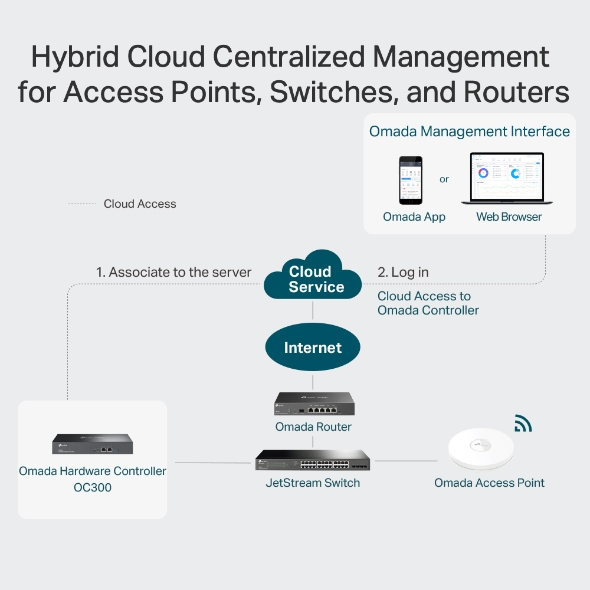



-2_thumb_1606467256061x.jpg)
-3_thumb_1606467263729w.jpg)

_thumb_20211203081658k.jpg)




-2_large_1606467256061s.jpg)
-3_large_1606467263729v.jpg)

_large_20211203081658m.jpg)





