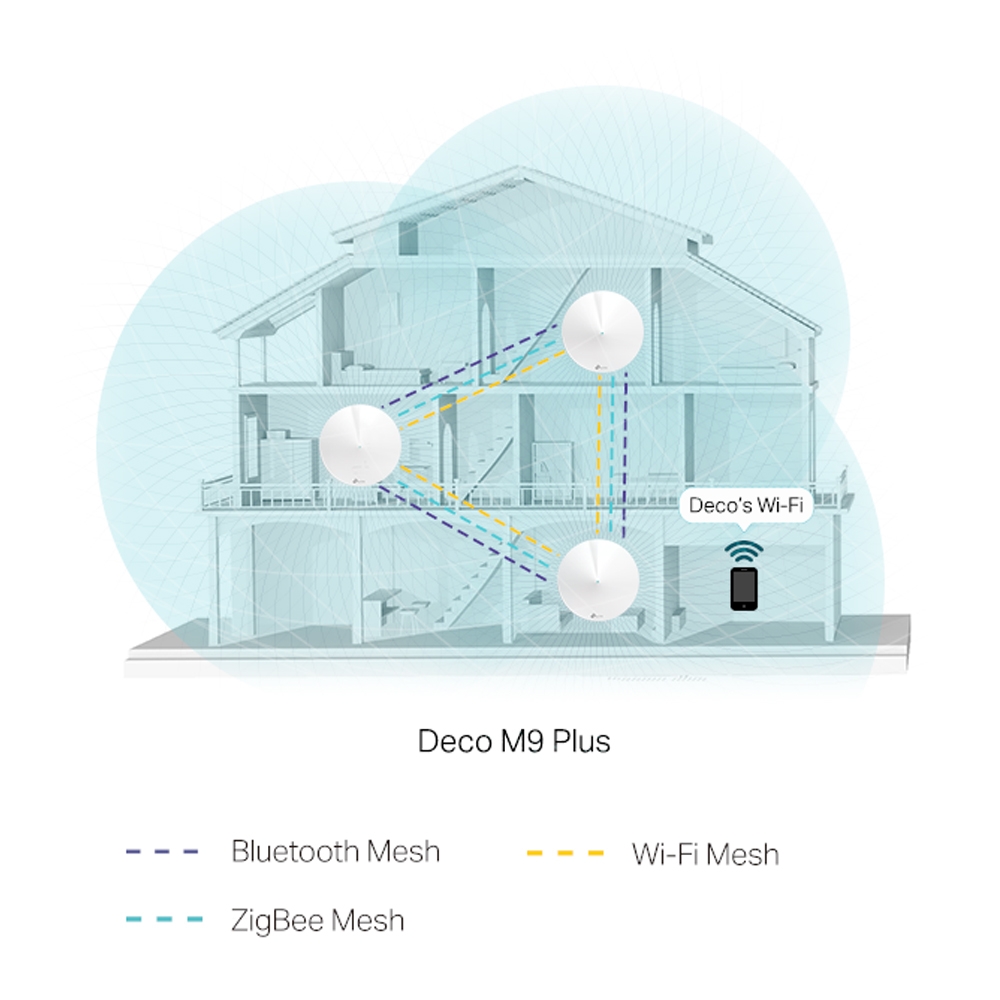AC2200 Smart Home Mesh Wi-Fi System
- Seamless Coverage: ได้รับสัญญาณครอบคลุมทั้งบ้านอย่างราบรื่นและกำจัดจุดอับสัญญาณภายในบ้าน
- One Unified Network: เลือกการเชื่อมต่อในแต่ละจุดอัตโนมัติ ให้คุณมั่นใจได้ว่าจะได้รับสัญญาณที่ดีที่สุดภายในบ้านของคุณ
- Broad Coverage: สนุกกับสัญญาณครอบคลุมทั่วบ้านมากถึง 4,500 ตร.ฟุต (2 packs) และขยายสัญญาณได้อีก แค่เพิ่ม Deco
- Fast Connections: 3 ย่านความถี่ให้ความเร็ว Wireless รวมสูงสุดถึง 2134 Mbps พร้อมทั้ง dynamic backhaul สูงถึง 1.5 Gbps มั่นใจในการเชื่อมต่อความเร็วสูงที่เสถียร ไม่ว่าคุณจะอยู่ที่ใดในบ้าน
- Seamless Management: Deco M9 Plus ทำหน้าที่เป็นฮับสำหรับอุปกรณ์ไร้สายและสมาร์ทโฮมของคุณ
- Connect Multiple Devices: Deco สามารถรองรับการเชื่อมต่อได้มากถึง 100 อุปกรณ์
- Total Security: สร้างความปลอดภัยที่มากขึ้นอีกด้วย TP-Link HomeCare™ ไม่ว่าจะเป็นการจัดการการใช้งานอินเตอร์เน็ตแต่ละบุคคล , การควบคุมโดยผู้ปกครอง , โปรแกรมป้องกันไวรัสในตัว และ คุณภาพการบริการ (QoS)
- Setup Made Easier Than Ever: ตั้งค่าง่ายด้วยแอพลิเคชั่น Deco ที่พร้อมจะแนะนำทุกขั้นตอนเชื่อมต่อให้แก่คุณ
Fast. Smart. Everywhere.
Smart Home Mesh Wi-Fi System
AC2200 Tri-Band Wi-Fi
Deco M9 Plus
Deco จะช่วยให้คุณได้ใช้งานอินเตอร์เน็ตที่เสถียรและครอบคลุมทุกจุดภายในบ้านของคุณ ได้สนุกกับอินเตอร์เน็ตที่เร็วและเสถียรกับทุกอุปกรณ์ภายในบ้าน Deco พร้อมมอบสัญญาณครอบคลุมสูงสุดที่ 4,500 ตร.ฟุต มั่นใจกับอินเตอร์เน็ต 3 ย่านความถี่ ไม่ต้องกังวลแม้จะเชื่อมต่อหลายอุปกรณ์ Deco M9Plus จะเชื่อมต่อและควบคุมทุกอุปกรณ์ SmartHome โดยที่ไม่ต้องเพิ่มฮับ
 Wi-Fi dead-zone killer
Wi-Fi dead-zone killer Superior Tri-Band Speed
Superior Tri-Band Speed Built-in smart hub
Built-in smart hub Connects over 100 devices
Connects over 100 devices
More than
Dedicated Wireless Connection
ด้วยคลื่นความถี่ 3 ย่านความถี่ จะทำให้คุณชื่อมต่อกับอุปกรณ์ที่รวดเร็ว และ เสถียร ครอบคลุมทั่วทั้งบ้านของคุณ แบนด์วิธที่มากขึ้นบอกลาอินเตอร์เน็ตช้าไปได้เลย , Deco M9Plus ขยายสัญญาณระดับ AC2200 มอบย่านความถี่คลื่น 5 GHz ทั้ง 2 คลื่น 5G_1(867Mbps) เป็น backhaul ไร้สาย และ 5G_2(867Mbps) นอกจากนี้ยังมอบย่านความถี่คลื่น 2.4GHz(400Mbps) เพิ่มประสิทธิภาพในการรับ-ส่งข้อมูลให้ความเร็วมากกว่า 1000Mbps สำหรับ Gigabit fiber ของคุณ
Tri-Band wireless connection
Dead-zone Killer
กำจัดทุกจุดอับสัญญาณภายในบ้านของคุณ ไม่ต้องมาคอยหาสัญญาณอินเตอร์เน็ตอีกต่อไป
อยากจะสัญญาณให้ครอบคลุม ง่ายๆ เพียงเพิ่ม Deco
No More Buffering
เบื่อกับการโหลดแล้วใช่มั๊ย? จำนวนแบนด์วิดธ์ที่เพิ่มขึ้นอย่างรวดเร็ว,คุณจำเป็นจะต้องมีเครือข่ายที่เหมาะสม ด้วยเครือข่ายความเร็ว ที่เร็วกว่าเราเตอร์รุ่นก่อนหน้าถึงสามเท่าด้วยเทคโนโลยีไร้สาย 802.11ac , Deco จะช่วยให้คุณเชื่อมต่อได้สูงสุดถึง 100 อุปกรณ์
Whole Home Seamless Roaming
TP-Link Mesh หมายถึง Deco จะทำงานร่วมกันเพื่อสร้างเครือข่ายหนึ่งเดียว โทรศัพท์มือถือหรือแล็ปท็อปของคุณจะเชื่อมต่อ Deco ตัวที่สัญญาณดีที่สุดโดยอัตโนมัติ เมื่อคุณเคลื่อนที่ภายในบ้านของคุณ Deco พร้อมมอบการเชื่อมต่อ Wi-Fi ที่ไร้รอยต่ออย่างแท้จริง
- Deco M9 Plus
- Router + Range Extender
- Bluetooth Mesh
- Wi-Fi Mesh
- ZigBee Mesh
The Smart Hub of Your Home
Deco M9 Plus จะทำให้บ้านของคุณเป็นสมาร์ทโฮม โดยการให้ทุกอุปกรณ์ของคุณสามารถใช้งานได้เพียงหนึ่งแอพ ตั้งค่าการใช้งานระหว่าง Zigbee, Bluetooth และอุปกรณ์ที่เชื่อมต่อ ด้วย Deco M9Plus จะให้คุณสนุกกับมหัศจรรย์ในทุกๆพื้นที่ ภายในบ้านของคุณ
Great Compatibility
TP-Link smart devices, GE, Kwikset และแบรนด์อื่นๆทีไ่ด้รับการสนับสนุน จะช่วยสร้างความสัมพันธ์ในการใช้งานระหว่างหลอดไฟ กล้อง และสิ่งต่างๆอีกมากมาย
Check the Full Compatible List >>Setup Just Got a Lot Easier
เพียงแกะกล่อง ติดตั้งแอพลิเคชั่น และทำตามขั้นตอนคำแนะนำ เท่านี้คุณก็พร้อมแล้วที่จะสนุกกับประสบการณ์อินเตอร์เน็ตแบบใหม่
 เชื่อมต่อ Deco กับโมเด็มเราเตอร์ของคุณ จากนั้นเปิดการทำงานของทั้งสองเครื่อง
เชื่อมต่อ Deco กับโมเด็มเราเตอร์ของคุณ จากนั้นเปิดการทำงานของทั้งสองเครื่อง ดาวน์โหลดและเริ่มการใช้งาน Deco App
ดาวน์โหลดและเริ่มการใช้งาน Deco App ทำตามคำแนะนำบนหน้าแอพลิคเชั่น
ทำตามคำแนะนำบนหน้าแอพลิคเชั่น
TP-Link HomeCare TM
TP-Link HomeCareTM by Trend MicroTM. จะช่วยปกป้องการเล่นอินเตอร์เน็ตของคุณ เพื่อให้แน่ใจว่าทุกอุปกรณ์ของคุณจะได้รับความปลอดภัย การควบคุมโดยผู้ปกครองที่มีประสิทธิภาพความสามารถ จำกัดการใช้งานอินเตอร์เน็ตและบล็อคเนื้อหาที่ไม่เหมาะสมตามโปรไฟล์ที่สร้างขึ้นสำหรับสมาชิกครอบครัวแต่ละคน
เพิ่มเติม >>-
Robust Parental Controls
บล็อคเนื้อหาที่ไม่เหมาะสมและกำหนดเวลาการใช้งานอินเตอร์เน็ต
-
Built-In Antivirus
ปกป้องทุกอุปกรณ์ของคุณจากภัยคุกคามออนไลน์
-
Quality of Service
จัดลำดับความสำคัญของอุปกรณ์และแอปพลิเคชันเพื่อประสิทธิภาพที่รวดเร็วขึ้นเมื่อต้องการ
Fits Every Type of Home
-
Multi-story home
-
Modern home
-
Apartment
All Decos Work Together
Deco M9 Plus สามารถทำงานได้ร่วมกับทุกอุปกรณ์ในเครือ Deco ทุกรุ่น โดยที่เครือข่าย Mesh จะช่วยขยายสัญญาณให้ครอบคลุมทุกที่ทุกเวลา ง่ายๆ เพียงเพิ่ม Deco
Check how to configure mixed Deco network>>-
Basement

-
Yard

-
Garage

True Seamless Roaming
Deco units work together to form one unified network with a single network name. Your phone or tablet automatically connects to the fastest Deco as you move through your home. The switching takes less than 0.3 second and is smooth and unnoticeable, creating a truly seamless online experience.
-
Adaptive Path Selection
TP-Link Mesh Technology dynamically chooses the best route and band for your connections and applications, guaranteeing a fast Wi-Fi no matter where you are in the home.
-
Self-Healing
If one Deco has an issue, the system will automatically reroute data via the other Decos to make sure you stay online.
Wi-Fi + Powerline
Powerline connections utilize your home's electrical circuit to link Decos, bypassing even the thickest of walls and ceilings.
The dual-band Wi-Fi and powerline work together to transmit data between Deco units. The total network speed is greatly improved compared with using Wi-Fi only.
- Wi-Fi + Powerline:
- Hybird Wi-Fi System Boosted Speeds
- Traditional Mesh Wi-Fi:
- Standard Wi-Fi System
- Powerline
- Note:Wi-Fi + Powerline is only for Deco P9
IoT Mesh
Unlike traditional smart hubs, TP-Link Mesh Technology provides whole-home IoT coverage with Wi-Fi, Bluetooth and Zigbee integrated into a single system.Enjoy the magic of your smart home in every room with TP-Link Mesh Technology. Say goodbye to countless hubs.
- - - - Wi-Fi
- - - - Zigbee
- - - - Bluetooth
Wi-Fi 6 Mesh
Armed with Wi-Fi 6 technology,
Deco whole home mesh Wi-Fi is designed to deliver a huge boost in coverage, speed, and total capacity. Get on the latest mesh Wi-Fi to enjoy the future network that loads faster and connects more.
-
Broader coverage
-
More Connections
-
Faster Wi-Fi 6 Speed
AI-Driven Mesh
Armed with AI Mesh technology, Deco automatically learns and improves itself from experience.
This provides the ideal mesh Wi-Fi unique to your home and network environment.
Walk through your home and enjoy seamless streaming at the fastest possible speeds.
Why TP-Link Mesh Technology
an industry leading solution?
| Compete Comparison | |||
| Model Number | TP-Link Deco | Netgear Orbi | Google WiFi |
| Wireless Backhaul | Tri-Band(2.4G+5G_1+5G_2)¹ | Single-Band(5G_1 Only) | Dual-Band(2.4G+5G) |
| Mesh Protocol Supported | IEEE 802.11k/v/r | IEEE 802.11k/v | IEEE 802.11s |
| True Seamless Roaming | ✔ | × | × |
| APS(Adaptive Path Selection) | ✔ | × | ✔ |
| IoT Mesh | ✔² | × | × |
| Wi-Fi 6 Mesh | ✔5 | ✔ | × |
| AI-Driven Mesh | ✔6 | × | × |
| Powerline Backhaul | ✔³ | × | × |
| Wireless + Powerline Bandwidth | ✔⁴ | × | × |
| Band Steering | ✔ | ✔ | ✔ |
| AP Steering | ✔ | ✔ | ✔ |
| Self-Healing | ✔ | ✔ | ✔ |
| Notes: 1&2 For Deco M9 Plus Only;5 for Deco X20;Deco X90;6 for Deco X90 only. Spec sourced by Dec. 2019 |
|||
Deco Series
Deco Network Management at Your Fingertips!
The Deco app provides the easiest way to set up, manage and monitor your Deco Whole Home Mesh Wi-Fi System through your iOS or Android devices.
Setup Just Got a Lot Easier
Unbox Deco, install the app and then simply follow the on-screen directions. Deco app will take care of the rest and get your network up and running in minutes.
-
Connect Deco to your cable modem and turn on both devices
-
Download and launch the Deco app
-
Follow the in-app instructions to configure your Deco system.
Simple Management
Deco makes it easy to manage your Wi-Fi from anywhere, whether you’re on the couch, at work, or anywhere in between.
-
Simple Management Dashboard
View the working status of your network, check the connected devices and get all the features your router offers.
-
Multiple Decos, One App
The Deco app manages all your Deco networks and devices connected to your Deco Wi-Fi.
-
Check the Connected Devices
View a list of your connected devices with the ability to pause and resume internet access, test the internet speed and prioritize or block the devices.
-
Remote Management
Remotely take control of the network with a tap of your phone—no matter where you find yourself.
Powerful Parental Controls
Simple, intuitive parental controls make it easy to keep your children safe while they’re online.
-
Easily create a profile for each family member and set custom time limits and online time allowances. Assign devices to profiles so rules extend to individual devices as well as family members.
-
Keep your family safe online with one-touch security settings that block content based on age-appropriateness.
-
Set limits on how much time each person in your family can spend online.
-
With Insights, you can check out which sites your children visit and how much time they spend on each. It’s a great way to know your children are safe while they’re having fun online.
-
Take a break from Wi-Fi for dinner and family game nights. Just tap a button to suspend internet access for everyone in your home.
An Intuitive App Full of Features
Monthly Usage Summary
See a comprehensive list of your network details every month, including usage,
blocked content, security threats and more.
Home Automation
Make your life easy with powerful automation and voice control tools.
*Currently only for Deco M9 Plus
Flexible Shortcut
Flexibly control all devices from your phone or tablet with just one click.
*Currently only for Deco M9 Plus
Protect Your Network
Built-in Antivirus helps you defend against malicious website and guard your online payment.
*Currently only for Deco M9 Plus, Deco P7 and Deco M5
Prioritize Your Devices
Choose which devices always have the fastest connections
or set priority for a specific time duration.
Set Application Priorities
Allocate more bandwidth for the activities most important to you with simple controls.
*Currently only for Deco M9 Plus, Deco P7 and Deco M5
Share Wi-Fi with Friends
Set up separate Wi-Fi profiles for guests and share the password to
make it easier for them to hop online.
Check Your Speed
Run a speed test to ensure you’re getting the internet speeds you’re paying for.
View every device on your network and see how much bandwidth they’re using.
Our Support Always Has Your Back
Have questions about Deco? Help is always just a click away. Find the answers in Deco app and don’t hesitate to contact us with just a simple click.
Support| WIRELESS | |
|---|---|
| Standards | Wi-Fi 5IEEE 802.11ac/n/a 5 GHzIEEE 802.11n/b/g 2.4 GHzBluetooth 4.2ZigBee HA 1.2 |
| WiFi Speeds | AC22005 GHz: 867 Mbps (802.11ac)5 GHz: 867 Mbps (802.11ac)2.4 GHz: 400 Mbps (802.11n) |
| WiFi Range | 4-6+ Bedroom Houses (3-pack) TP-Link Mesh TechnologyOptional Ethernet backhaul work together to link Deco units to provide seamless coverage8× Antennas (Internal)Multiple antennas form a signal-boosting array to cover more directions and large areasBeamformingConcentrates wireless signal strength towards clients to expand WiFi range |
| WiFi Capacity | Medium Tri-BandDistribute devices to different bands for optimal performance4×4 MU-MIMOSimultaneously communicates with multiple MU-MIMO clients |
| Working Modes | Router ModeAccess Point Mode |
| HARDWARE | |
|---|---|
| Processor | Qualcomm 717 MHz Quad-core CPU |
| Ethernet Ports | 2× Gigabit Ports *Per Deco Unit Supports WAN/LAN auto-sensing |
| Buttons | Reset Button |
| SECURITY | |
|---|---|
| WiFi Encryption | WPA-Personal WPA2-Personal |
| Network Security | SPI FirewallAccess ControlHomeCare™ Antivirus Malicious Site CheckerPort Intrusion PreventionInfected Device IsolationNotification and Log |
| Guest Network | 1× 5 GHz Guest Network1× 2.4 GHz Guest Network |
| SOFTWARE | |
|---|---|
| Protocols | IPv4 IPv6 |
| Service Kits | HomeCare™Learn More>Smart HubCompatible Smart Product> |
| Parental Controls | HomeCare™ Parental Controls Custom ProfilesContent FilteringURL FIlteringTime Limit Time Schedule (Bed Time)Log InsightUsage MonitorMonthly Reports |
| WAN Types | Dynamic IPStatic IPPPPoEPPTPL2TP |
| Quality of Service | HomeCare™ QoS QoS by DeviceQoS by Application |
| Cloud Service | OTA Firmware UpgradeTP-Link ID DDNS |
| NAT Forwarding | Port Forwarding UPnP |
| IPTV | IGMP ProxyIGMP SnoopingBridge Tag VLAN |
| DHCP | Address ReservationDHCP Client ListServer |
| DDNS | TP-Link |
| Management | Deco App |
| PHYSICAL | |
|---|---|
| Dimensions (W×D×H) | 5.7 × 5.7 × 1.8 in (144 × 144 × 46 mm) |
| Package Contents | Deco M9 Plus (3-pack)3 Deco M9 Plus Units1 RJ45 Ethernet Cable3 Power Adapters1 Quick Installation GuideDeco M9 Plus (2-pack)2 Deco M9 Plus Units1 RJ45 Ethernet Cable2 Power Adapters1 Quick Installation GuideDeco M9 Plus (1-pack)1 Deco M9 Plus Unit1 RJ45 Ethernet Cable1 Power Adapter1 Quick Installation Guide |
| OTHERS | |
|---|---|
| System Requirements | Android 4.4 or lateriOS 9.0 or later |
| Certifications | CE, FCC, IC, NCC, BSMI, IDA, RCM, JPA, JRF, VCCI, KC, RoHS |
| Environment | Operating Temperature: 0℃~40℃ (32℉ ~104℉)Storage Temperature: -40℃~70℃ (-40℉ ~158℉)Operating Humidity: 10%~90% non-condensingStorage Humidity: 5%~90% non-condensing |
| TEST DATA | |
|---|---|
| WiFi Transmission Power | CE:<20 dBm (2.4 GHz)<23 dBm (5 GHz)FCC:<30 dBm |
*1. Maximum wireless transmission rates are the physical rates derived from IEEE Standard 802.11 specifications. Range, coverage, and maximum quantity of connected devices are based on test results under normal usage conditions. Actual wireless data throughput. wireless coverage, and quantity of connected devices are not guaranteed and will vary as a result of 1) environmental factors, including building materials, physical objects, and obstacles, 2) network conditions, including local interference, volume and density of traffic, product location, network complexity, and network overhead, and 3) client limitations, including rated performance, location, connection quality, and client condition.
*2. TP-Link HomeCareTM is available for free for the first few months after subscription. Please visit and check: www.tp-link.com/homecare
*3. Deco M3/ E3 is comprised of a router (Deco M4R/ E4R) and one or two satellites (Deco M3W), while Deco M4/ E4 is comprised of two or three Deco M4R/ E4R units. And Deco M3W will be released soon.



(US)_04_normal_1524732390019h.jpg)
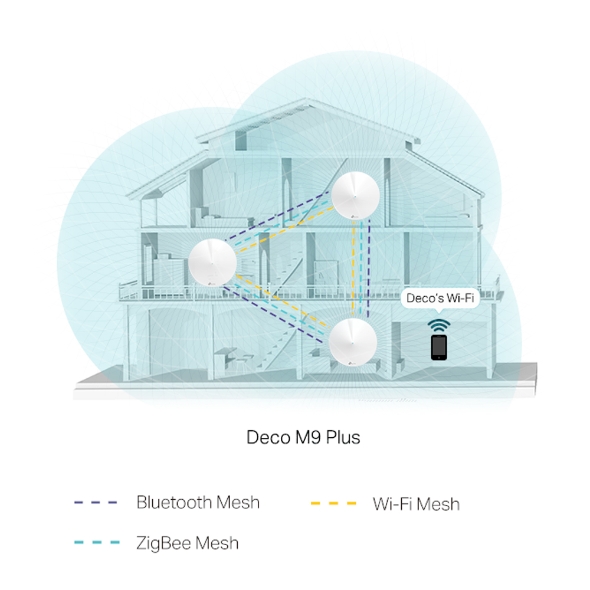





(US)_04_thumb_1524732390019a.jpg)






(US)_04_large_1524732390019c.jpg)