Archer T2U Nano
AC600 Nano Wireless USB WiFi Adapter
- High Speed WiFi– Up to 600Mbps speeds with 200Mbps on 2.4GHz and 433 Mbps on 5GHz, upgrades your devices to higher AC WiFi speeds.
- Dual Band Wireless – 2.4GHz and 5GHz band for flexible connectivity, upgrades your devices to work with the latest dual-band WiFi router for faster speed and extended range.
- Nano design – Small, unobtrusive design allows you to plug it in and forget it is even there
- Operating System – Supports Windows 10/8.1/8/7/XP, Mac OS X
- Advanced Security –Supports 64/128-bit WEP, WPA/WPA2, and WPA-PSK/WPA2-PSK encryption standards
Plug it, Forget it
AC600 Nano Wireless USB Adapter
Archer T2U Nano
High-Speed Dual Band Adapter for Better Connections
The Archer T2U Nano receives Wi-Fi signals on two separate bands. Supporting 256QAM technology increases 2.4GHz data rate from 150Mbps to 200Mbps for 33% faster performance. 433Mbps on 5GHz is ideal for HD video streaming and lag-free online gaming, while 200Mbps on 2.4GHz is perfect for normal use such as web surfing with legacy devices.
on 5GHz
on 2.4GHz
Miniature Design -
Plug in and forget
With its miniature size and sleek design, users can insert the nano adapter into any USB port and leave it there, no matter when they are traveling or at home.
Travel size and Wi-Fi Roaming - Great Choice for mobile surfing
Growing public Wi-Fi services comes with one inconvenience – you might have to repeatedly select and connect to different Wi-Fi networks while moving.
Archer T2U Nano supports Wi-Fi Roaming that helps your devices connect to the most suitable Wi-Fi automatically as you move, ensure your network is uninterrupted, and with its small, travel-size, Archer T2U Nano is undoubtedly a great choice for mobile surfing.
-
Easy Setup
A friendly user interface for simple installation.
-
Advanced Security
WPA/WPA2 encryption standards ensure your wireless connection is safe from intruders.
-
Operating System
Supports operating systems include Windows, Mac OS.
| HARDWARE FEATURES | |
|---|---|
| Interface | USB 2.0 |
| Dimensions ( W x D x H ) | 15*7.1*18.6mm |
| Antenna Type | Omni Directional |
| WIRELESS FEATURES | |
|---|---|
| Wireless Standards | IEEE 802.11ac, IEEE 802.11a,IEEE 802.11n, IEEE 802.11g, IEEE 802.11b |
| Frequency | 5GHz2.4GHz |
| Signal Rate | 5GHz11ac: Up to 433Mbps(dynamic)11n: Up to 150Mbps(dynamic)11a: Up to 54Mbps(dynamic)2.4GHz11n: Up to 200Mbps(dynamic)11g: Up to 54Mbps(dynamic)11b: Up to 11Mbps(dynamic) |
| Reception Sensitivity | 5GHz:11a 6Mbps: -90dBm11a 54Mbps: -73dBm11n HT20 MCS0: -89dBm11n HT20 MCS7: -70dBm11n HT40 MCS0: -86dBm11n HT40 MCS7: -67dBm11ac VHT80 MCS0: -82dBm11ac VHT80 MCS9: -56dBm2.4GHz:11b 1Mbps: -96dBm11b 11Mbps: -88dBm11g 6Mbps: -89dBm11g 54Mbps: -74dBm11n HT20 MCS0: -89dBm11n HT20 MCS7: -72dBm11n HT40 MCS0: -86dBm11n HT40 MCS7: -66dBm |
| Transmit Power | <20dBm (EIRP) |
| Wireless Modes | Ad-Hoc / Infrastructure mode |
| Wireless Security | Support 64/128 bit WEP, WPA-PSK/WPA2-PSK, 802.1x |
| Modulation Technology | DBPSK, DQPSK, CCK, OFDM, 16-QAM, 64-QAM, 256-QAM |
| OTHERS | |
|---|---|
| Certification | CE, FCC, RoHS |
| Package Contents | AC600 Nano Wireless USB Adapter Archer T2U NanoResource CDQuick Installation Guide |
| System Requirements | Windows 11/10/8.1/8/7/XP (32/64bits), Mac OS X 10.9-10.13 |
| Environment | Operating Temperature: 0℃~40℃ (32℉~104℉)Storage Temperature: -40℃~70℃ (-40℉~158℉)Operating Humidity: 10%~90% non-condensingStorage Humidity: 5%~90% non-condensing |
*Maximum wireless signal rates are the physical rates derived from IEEE Standard 802.11 specifications. Actual wireless data throughput and wireless coverage are not guaranteed and will vary as a result of 1) environmental factors, including building materials, physical objects, and obstacles, 2) network conditions, including local interference, volume and density of traffic, product location, network complexity, and network overhead, and 3) AP limitations, including rated performance, location, connection quality, and AP condition.
*Use of 256-QAM requires your APs to also support 256-QAM.
*To ensure compatibility, you may need to update the adapter’s drivers after an OS update. You can find our latest drivers in the download center at tp-link.com/en/download-center.
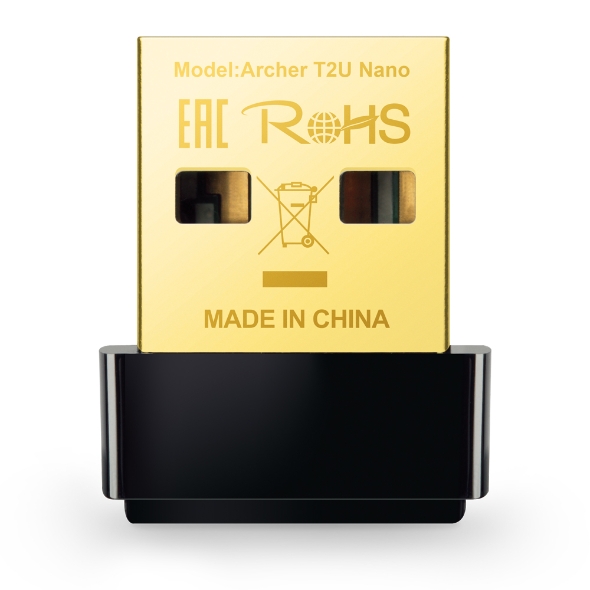


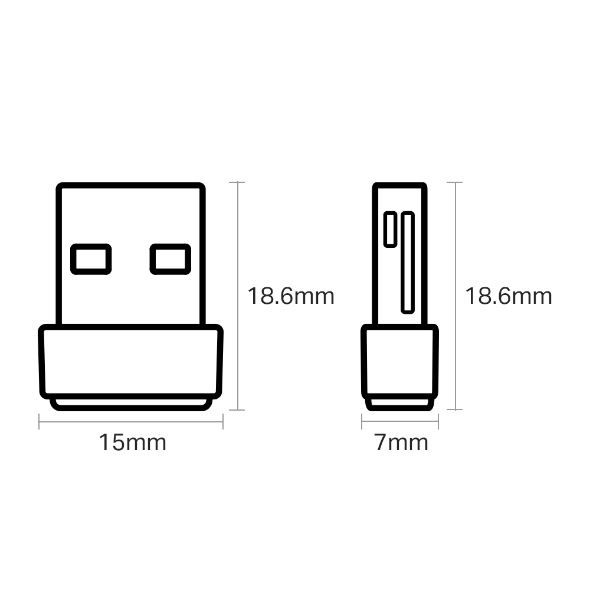
(US)1.0-148x137x31mm-M-7082500008_normal_1542161922689x.jpg)




(US)1.0-148x137x31mm-M-7082500008_thumb_1542161922689t.jpg)




(US)1.0-148x137x31mm-M-7082500008_large_1542161922689p.jpg)
 Buy Now
Buy Now
 Buy Now
Buy Now
 Buy Now
Buy Now
 Buy Now
Buy Now
 Buy Now
Buy Now